Template Tutorial | Catherine Davis
 Have you tried the Digital Layout Templates in the shop? They are a fabulous way to showcase your images and make a great base to build a page upon. You can also take the layouts to the next level by personalizing them or mixing in other digital elements like stamp brushes. So many possibilities!
Have you tried the Digital Layout Templates in the shop? They are a fabulous way to showcase your images and make a great base to build a page upon. You can also take the layouts to the next level by personalizing them or mixing in other digital elements like stamp brushes. So many possibilities!
I made this video tutorial to show you how to get started and share a few tricks on editing. I'm working in Photoshop Elements here, though the process of masking photos is the same in Photoshop. If you'd like to test the waters out on digital, Adobe offers a free 30-day trial of Photoshop Elements. Go for it!


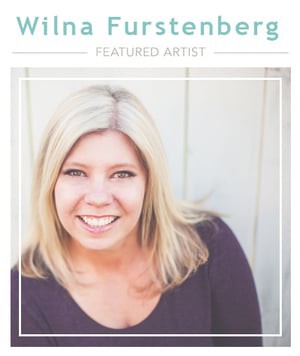

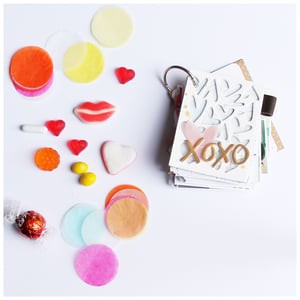









I just got an order from Persnickety Prints in the mail this afternoon. Two of my items were made with the digital templates shown here. Now, I've got some ideas about how to add a few more little embellishments before they find their home in my Project Life Album. Yay!
Sign in or sign up to comment.
Very nice tutorial! Thank you Catherine.
Sign in or sign up to comment.
Awesome! Thanks ladies!
Sign in or sign up to comment.
Learnt something new today..awesome tutorial. Thanks Catherine.
Sign in or sign up to comment.
This was the best tutorial I have seen for awhile for PS Elements. I am going to try this digital scrapbooking now with more confidence.
Sign in or sign up to comment.