Digital | Print & Cut Tutorial
I love labels. There. I've said it. Every month the Studio Calico digital shop releases printable labels that coordinate with the current monthly kit. I use these labels on most of my pages and in every single Project Life® spread that I make. Up until now I've been hand cutting these labels out. I have no problems with doing that. The labels have simple lines and the labels that have the rounded, concave edges can be punched with a standard hole punch.

But I'm all about multitasking. And I have this fabulous machine sitting here that I don't use enough. So what about cutting them out with the Silhouette? Once I figured out a few troubleshooting issues I was good to go. Click here to download my tutorial and learn how to do the print and cut technique with your Silhouette!
Supply list: kits - Sugar Rush (paper, stamps, enamel dots), Gumdrop (leaf), Jelly Beans (camera); printable labels; watercolors; ink - Hero Arts; medium tag; date stamp; cut file - Sugar Rush Love You Cut; Cameo
For this week's challenge, we'd love to have you take the inspiration from this tutorial or my layout and use it on your own project! Share your new project for the challenge in the SC gallery (add the hashtag #SCtutorial to make it easier to find!), then link up your project in the comments of this post by February 10th to be entered to win a $5 gift card to the Studio Calico Shop!


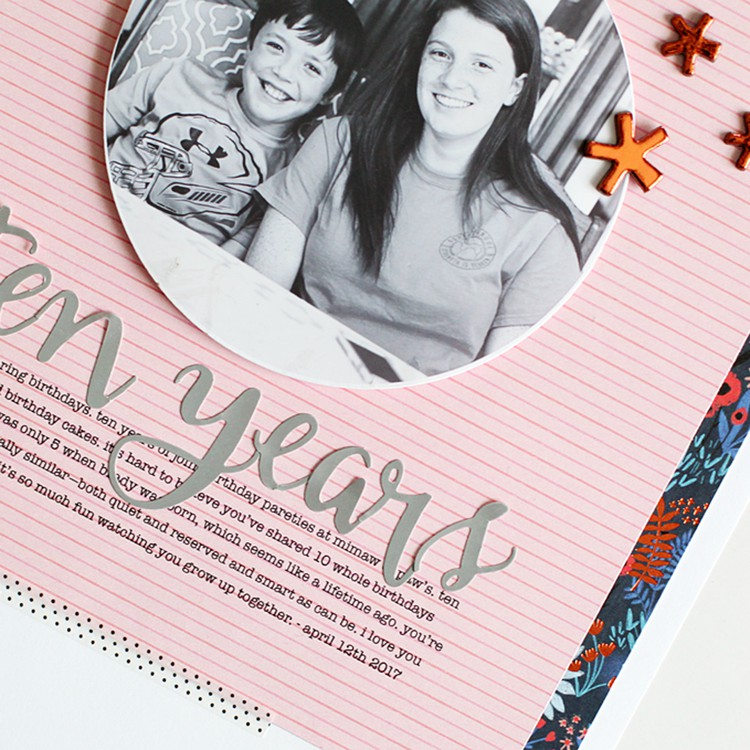
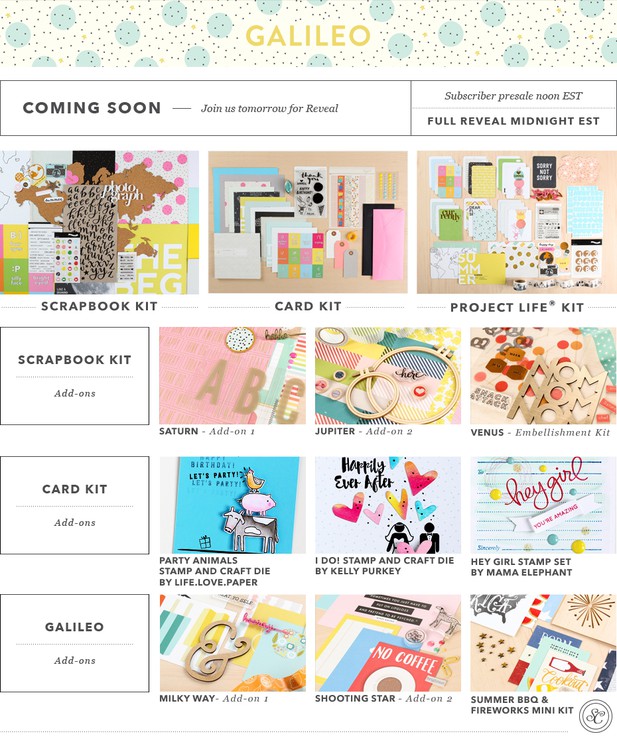









Oh yes!! i love labels!!
Sign in or sign up to comment.
Yep...love labels! Thanks Marcy!
Sign in or sign up to comment.
Love your layout Marcy!
Sign in or sign up to comment.
You are the reason why I am addicted to labels now, Marcy! :) I fussy cut them by hand too and dream about one day have a Silhouette to do it for me. Thanks for sharing your tutorial though. I'm bookmarking it for later. :)
Sign in or sign up to comment.
Thank you Marcy, I love these labels every month.
Sign in or sign up to comment.
is fantastic, thanks for sharing!
Sign in or sign up to comment.
I always cut them apart with the knife but your tip about sizing them down a little makes so much more sense! Thanks for that, it will save me so much time!
Sign in or sign up to comment.
I love this! So fun!
Sign in or sign up to comment.
So happy to share the label love!! :)
Sign in or sign up to comment.
I only started using labels in my Project life once I started getting the SC digital ones. I have a Mac and I just drag the unopened png file over the Silhouette cutting mat and it opens automatically. Mine probably end up a different size as I print to A4, but the software makes it so easy.
Sign in or sign up to comment.
Thank you so much. Last month I traced each one - one label at a time!!!! This way is so much better. ;)
Sign in or sign up to comment.
If I owned a Silhouette, I'd try this out. Unfortunately, I still have to cut mine out the old fashioned way.
Sign in or sign up to comment.
Thank you!! I just recently bought my cameo through Studio Calico and I need all the help I can get in using it to it's advantage! :)
Sign in or sign up to comment.
I'll be trying this, I've been meaning to forever but now I have step by step instructions. Thanks Marcy!!
Sign in or sign up to comment.
Thanks Marcy!! I'm still learning my cameo so this is really helpful and I appreciate this format. Much easier than a video for me.
Sign in or sign up to comment.
If I had a silhouette I would totally do it!!! Your instructions would totally help me!!
I will put this on my save list for whenever I do breakdown and get a silhouette!!!!
Sign in or sign up to comment.
I tried it and it works. I was so excited!
Sign in or sign up to comment.
Brilliant Marcy, thank you. I now have perfectly cut labels. Must be time for a layout.
I have left some feedback on the message board.
Sign in or sign up to comment.
Mine isn't a Cameo but I hope this works. I love the tutorial. I'm going to try it this week.
Sign in or sign up to comment.
I love that you did this tutorial! Just last weekend I spent hours printing and cutting all my sc printables - and now I've got a great stash at the ready (stored nicely into PL kit box) here's a card I made with labels, printables, sugar rush pl kit and the cat lovers stamp set
http://www.studiocalico.com/system/gallery_pictures/images/000/222/058/original/image.jpg
Sign in or sign up to comment.
I loved the watercoloured circles on the layout and was inspired to make this layout.
http://www.studiocalico.com/galleries/112370-me-mama
Sign in or sign up to comment.
Thank you for this! Love that I can print the download and keep it handy when needed!
Sign in or sign up to comment.
Ohhhh YAY!!!! You have no idea how long I've been waiting for someone to do a tutorial that made sense to me. SO excited to try this out! Thank you so much for doing this and putting all this time into it, I soooo appreciate it :-) you made my day!
Sign in or sign up to comment.
I JUST got my Cameo, and used your tutorial to print and cut your labels. SO helpful. Thanks!
Sign in or sign up to comment.
I used the print and cut feature for the first time yesterday, thank you for this easy to follow tutorial! It is so much easier for me to read a tutorial than to watch one.
Sign in or sign up to comment.