Project Life® Start to Finish video | Shanna Noel

I am in the middle of my 3rd year of Project Life® and each year I have tried to find JUST the right process for me. This is it. For sure. Without a doubt. I wanted to share my process for Project Life® in a way that makes sense for me, and might give you ideas for your process as well. I am often asked "how do you find time to do Project Life®?" This video is less than 10 minutes and I complete a whole spread (aside from 5 or so minutes I spent cutting paper and prepping a digital card), if this is a project that is important to you, find a way to make it work for you!
Supplies : kits - Penny Arcade Card Kit, Spun Sugar; Project Life Page Protectors; Penny Arcade Digital Stamps; ink - Brilliance Gold Ink; other - Amy Tangerine Thickers, Gold Washi, Wanderlust Wood Veneer Numbers

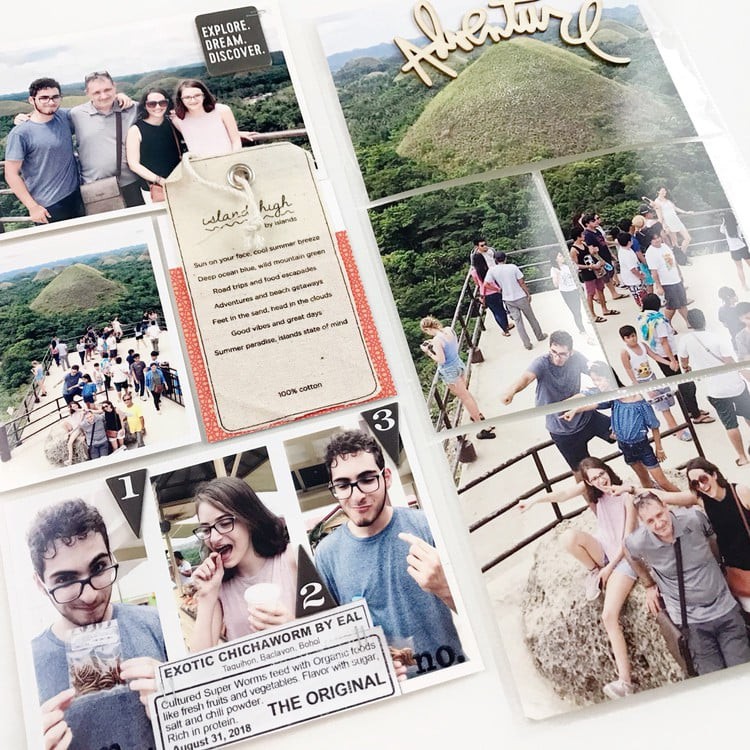
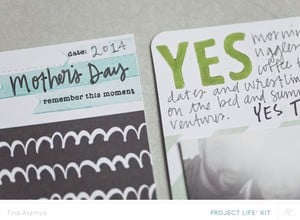










Thanks for sharing this with us. I didn't catch the app names. Could you post them?
Sign in or sign up to comment.
The app is called Collect @flibbertigibbet
Love this @shannanoel! Thanks for sharing!
Sign in or sign up to comment.
Love your "simple" process yet your family memories are beautifully captured.
Sign in or sign up to comment.
Thanks!
Sign in or sign up to comment.
Thanks for the great video and the reminder that project life doesn't need to take hours. Fabulous layout!
Sign in or sign up to comment.
You're a girl after my own heart, @shannanoel! Keeping it simple is definitely I make PL work for me and I definitely think simple can still be beautiful, like you've wonderfully demonstrated here!
Sign in or sign up to comment.
thanks for sharing your process... very informative... love the layout and Gnome :)
Sign in or sign up to comment.
So what kind of binder do you use? Is it a 9 x 12?
Sign in or sign up to comment.
Loved this insight so much!
Sign in or sign up to comment.
You make it look do easy - lol - it's beautiful Shanna!
Sign in or sign up to comment.
Love your process video. I have started using the collect app and the 3X4 collect size to try and catch up on my PL. It still seems to take more than a little bit to print my pics. How do you print your pictures from the Collect app? Thanks again. I really live your work and appreciate your videos.
Fran
Sign in or sign up to comment.
So do you NOT use the back side of your PL pages? I like the idea of a clear background but never thought of not using the back side of each page.
Sign in or sign up to comment.
I loved this video!! Thanks so much for sharing :)
Sign in or sign up to comment.
Shanna this is beautiful! Love the simplicity!
Sign in or sign up to comment.
Shanna, this is a wonderful PL spread....Think I will make some cards for next week's layout. Thanks for the inspiration!
Sign in or sign up to comment.
Thanks so much for the insight into your process! Cohesive, lovely, simple but interesting. Love how you do your photos! This is what I need to get started!
Sign in or sign up to comment.
@flibbertigibbet collect app and persnickety prints (I believe the app is called life prints and you need to select persnickety prints as your vendor)
Sign in or sign up to comment.
@robinson2404 I use a 12x12 chipboard binder and cut 3 inches off the font and back and then covered it with paper from paper source :)
Sign in or sign up to comment.
@FChopp I use the upload feature in the collect app and it sends it over to my camera roll then I open the lifepics app (with persnickety prints) and upload them that way, does that help at all? Or did I misunderstand the question?
Sign in or sign up to comment.
@hulagirl no I do use them :) I just mind seeing the backside of something. Especially with things like the flowers, they look pretty from both sides :)
Sign in or sign up to comment.
Thank you for all the sweet comments xox
Sign in or sign up to comment.
@FChopp here is an amazing video :) http://annetteharing.blogspot.com/2014/01/just-like-magic-video-tutorial-on.html from
Sign in or sign up to comment.
Love your video - esp. love your idea of incorporating ephemera from other sources like paper flowers from a card from your grandma - how sweet is that? :) You opened up my eyes to see things a little differently. Thx!
Sign in or sign up to comment.
I love how you just taped those adorable paper flowers to the outside of the page and thanks for the photography tip! :)
Sign in or sign up to comment.