Rocket Penny Slider Card | Julie Campbell

The Rocket stamps from the Poet Society release are perfect for making cards for both boys & girls alike. Kids will especially love to receive this card because of its fun interactive element. In this step-by-step video, I’ll show you how to create a penny slider. It allows the rocket to move and spin around the planet. I’m using the digital stamp brushes, but the acrylic stamps would work great for this project too.
Supplies : stamps - Rocket Stamp Set (or digital stamps: Poet Society Card Add-on Stamps 3); patterned paper: Poet Society Scrapbook Kit; tools: Silhouette; other: cardstock, foam adhesive, 2 pennies



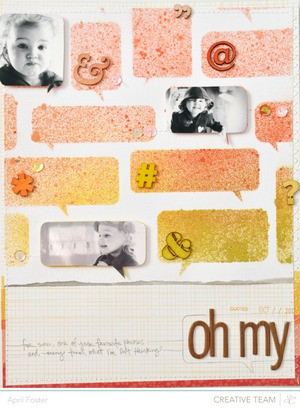









Love this! Thanks for the tutorial!
Sign in or sign up to comment.
Love the penny slider! Such a cool card!
Sign in or sign up to comment.
How fun!!!
Sign in or sign up to comment.
Have been waiting for this tutorial! I bought the card kit and digital stamp just because of your card. I just need to figure out how to bring it up and resize this in PSE 12. I don't know anything about PS.
Sign in or sign up to comment.
@Brinkleyboy You can just open a new file & size it to 8.5" x 11". Open each shape that you want to include & paste it into the letter size file. Then just click the shape & drag the corner to shrink it down. If you have any problems, please feel free to pm me! :)
Sign in or sign up to comment.
Eek! Can't wait to make this. Thank you for the video!
Sign in or sign up to comment.
Here's a quick tutorial on how to manipulate the digital images in Photoshop for anyone who's interested: https://www.youtube.com/watch?v=39Altl1MIrs
Sign in or sign up to comment.