The Underground | Digital Layouts Last Look
Hello everyone! We thought we'd end the month of October with a roundup of some gallery projects from our Creative Team members to share some inspiration before you move on to this month's Walden kits. Click on each designer's name to see their projects in the gallery. Be sure to share your own projects in our member gallery, and share links to them in the comments below!
Typically our Bucket Lists are for summer only, but this year I decided it would be fun to make one for the fall. My daughter and I sat down and made our list, and this template from Shanna was the perfect piece to make our list come to life. I loosely categorized our items so that I could lay it out on the tags so the items that related to one another were grouped together. There were so many great digital stamps this month that worked for this project. I had a great time choosing just the right ones for our list. I decided to make one of the tags on the bottom into a little pocket just so it had a little interactive element and cut one of the tags from the PL main kit cards to add a bit of journaling and the dates to slip into it. I also added one of the little brads from the Chelsea add-on, and the piece was done. I sure hope my daughter loves checking the items off over the next few months. When she is done, this piece will look great slipped into my album as an insert.
Supplies: The Underground Digital Layout Templates by Shanna Noel, The Underground Project Life Kit Stamps, The Underground Scrapbook Kit Stamps, The Underground Forest Stamp Add-On

I had so much fun customizing this month's digital layout template. I changed the color scheme of the tags in Photoshop and added some digital stamping, then printed out the full page. I used it as my layout base and added more embellishments, alphas, and my photo right on the tags for additional texture and dimension. It is so simple to edit the template and really make it your own to suit your project needs.
Supplies: The Underground Digital Layout Templates by Shanna Noel

There's just something I love about crafting fall pictures. Maybe it's the leaves and the layers. Yeah - that's probably it! For this page, I cut multiple leaves out of patterned paper and vellum. In the end I only used a couple on my page though. I grouped a few together and sewed down their centers. I peeled up the corners a bit and was left with some cute 3D leaves to cluster near my photo.
Supplies: The Underground Scrapbook kit, The Underground Cut Files by Hello Forever, The Underground Printable Labels by Hello Forever, Silhouette Cameo Bundle

I love using the Digital Stamp Brushes to create my own cut files! I simply open the .png files in Silhouette Studio, trace the image (make sure you uncheck "High Pass Filter"), and cut it out! For these clean and simple number cards, I used the negative cut and backed it with patterns from the PL kit!
Supplies: The Underground Project Life Kit Stamps

Hop on over to the member gallery and share some of your own layouts - you'll find plenty of projects there to serve as inspiration! Maybe try a technique shown here, or try your hand at a new one. How have you put the The Underground digital products to work in your layouts this October?


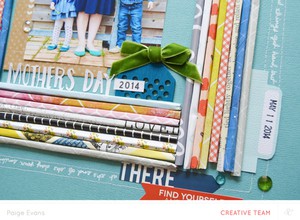
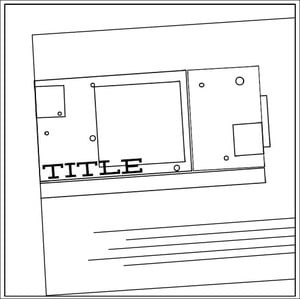









Great idea.
Sign in or sign up to comment.
I love to incorporate die cuts more and more on my layouts. So, it is always fun to find new designs each month which coordinate with the kits. This is one of my takes:
http://www.studiocalico.com/galleries/142370-bear-hug
Sign in or sign up to comment.
Thank you for sharing @olatz! I love the way you used layers in this layout! So cool!
Sign in or sign up to comment.
Lovely ideas! Love the layering of the vellum leaves, and all the Tags!
Sign in or sign up to comment.
Loving this kit
http://www.studiocalico.com/galleries/142194-october-2014
Sign in or sign up to comment.