Walden | Digital Layouts Last Look
We thought we'd end the month of November with a roundup of some gallery projects from our Creative Team members to share some inspiration before you move on to this month's Park Ave. kits. Be sure to share your own projects in our member gallery, and share links to them in the comments below!
I have to say the sheets of letter stickers are my all time favourite in Firchburg (and everything else too!). I just used them throughout my spread as titles and to form phrases. Oh, the sentiments from the Holiday Stamp Set, they're just perfect!


I went with a big photo of my son for this digital layout and added a large title using the Walden Project Life add on stamp set by Liz Tamanaha. I created a strip of digital washi tape on the right side using various printable designs from Hello Forever and In A Creative Bubble.


I used the awesome Walden Cut Files by In A Creative Bubble to create this "cozy" card for my Project Life page. I cut the file with white cardstock and layered it over the beautiful vellum black and white card from the Walden Project Life Kit! Cozy, indeed!


Paige Evans:
I designed these feather cut files exclusively for Studio Calico for the month of November! So with my handy dandy Silhouette Cameo I die cut them from selected papers from all of the kits (Walden, Concord, Pine Hill, and Baker Bridge) and used them as a whimsical background.
The journaling says, "I love to watch you run free, without a care in the world."
How to: Watercolor muted colors across a white cardstock layout background and let it dry. Meanwhile, die cut the Walden feather cut files from selected papers in all of the kits (Walden, Concord, Pine Hill, and Baker Bridge). Back three of the outlined feathers with black & white photos then arrange them along with the rest of the feathers on the layout. Stitch the feathers in place. Create a title on the bottom right corner and journal below. Minimally embellish with puffy star stickers, a button, and die cuts as shown.


I had so much fun designing this template that was inspired by the recent Studio Calico veneer, but even more fun using it! Adding little bits of pieces of the digital elements in the digital store is so much fun. Once you have added your photos and journaling it's all about filling in those little circles! Along with using the Walden Digital Layout Template I designed for this month, I used the Walden Cut Files from In A Creative Bubble and the Walden Printable by Hello Forever.


Link to your digital layouts in the comments below! We'd love to see how you put digital items to work in your projects!

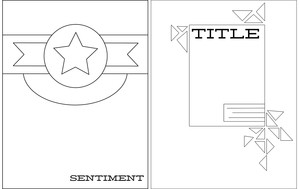











Sign in or sign up to comment.
0 comments