Tutorial: WRMK Template Studio with Keisha Campbell
I was so excited to be able to work with The Template Studio -I use so many of WRM products and love them. The idea of making super large versions of bags & boxes(and other things) just blows my mind! I really wanted to try making a extra large envelope first. Sadly, I did mess up two beautiful sheets of pattern paper (one simple mistake will throw everything off). But it is really easy & fun to use.

instructions:

1. After you have chosen the size of your project from the chart cut your paper to the size listed. I am doing 19x19 envelope. Using guides A & B together.

2. Place your cut paper at the number starting point- for me I had to start at 4.5 on the mat.

3. Connect guides Envelope & Box and C together.
4. Align C guide with 4.5 and the Envelope & Box end with 17.5-and place score on the upper edge of guide to score your paper.


5. Cut out notch inside the Envelope & Box.

6. Rotate paper 90 degrees so that the score line you just made aligns with the Envelope & Box ruler(image 30_7) and score your second line. Then cut your second notch.
7. Repeat step (6) for the last two sides of your paper.

8. Fold paper & tape your envelope together.



And you are all finished!
Thanks so much for joining me! Hope you enjoyed this quick tutorial!


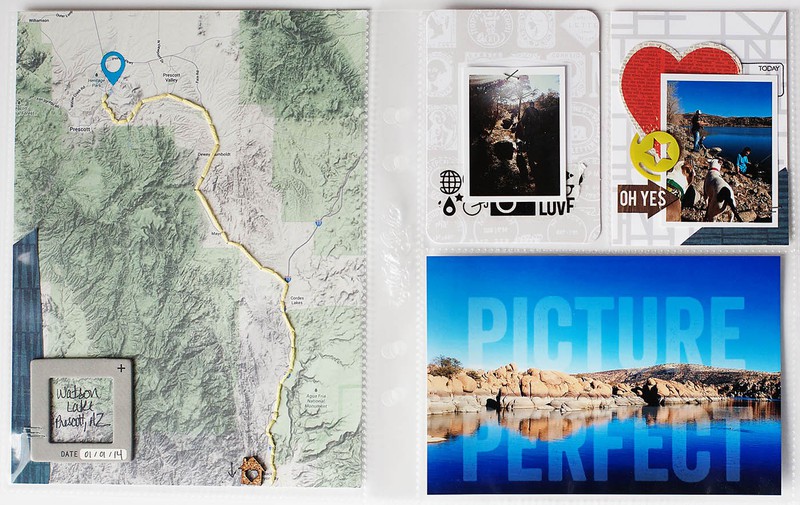










Nice!!!
Sign in or sign up to comment.
Beautiful envelope. And may I say, I love your nail colour.
Sign in or sign up to comment.
that's so cool!
Sign in or sign up to comment.
I love how you finished off the envelope. It is so pretty! The beauty is in the details!
Sign in or sign up to comment.