Video | Using the Sonnet kits with Paige Evans

Hello, hello! I am excited to share how I created this layout using the Studio Calico Sonnet kits. I was perusing through the digital files for the month and saw the cute birds card, and decided to base my entire layout on those feathered friends. With the help of my Silhouette Cameo, I was able to trace and cut the birds from white cardstock (a brand new mat and blade will ensure a nice, clean cut!). Watch the video from start to finish to see exactly how this layout was created!
I love when supplies have multiple uses - the digital files can be used to make endless cut files with a little playing in Silhouette Studio! I'm also a big fan of using lots and lots of patterned papers on my layouts, so backing die cuts is a great way to do just that.

I hope you've enjoyed watching this process, and that you are inspired to sort through your digital files and see what you can come up with! See you again next time!
Supplies: Kits: Sonnet Scrapbook Kit; Other: white cardstock, black pen, Silhouette Cameo, adhesive




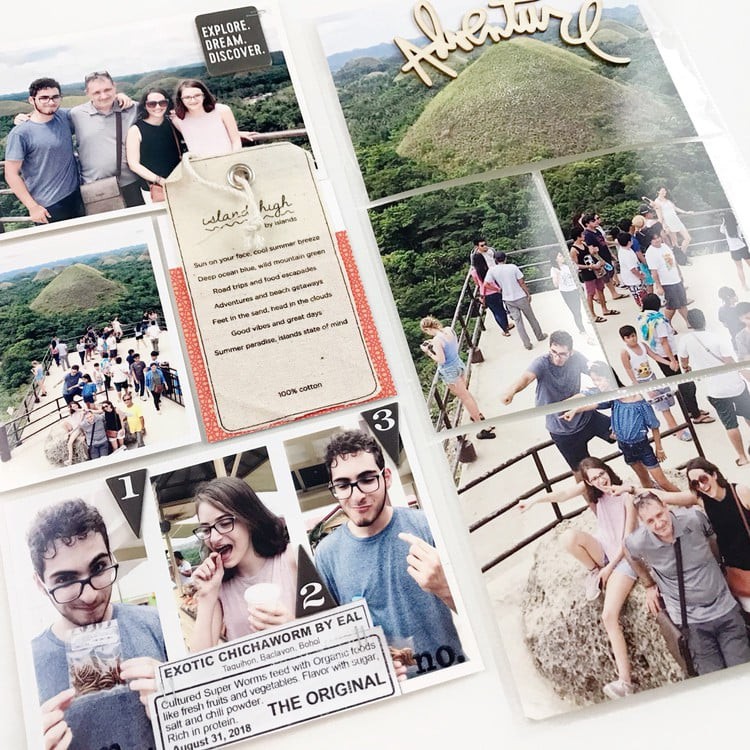











This is so clever to use a documenter card for a dye cut. Now you have opened up a new world to me as uses for the digitals. Thanks Paige! I love your new videos too.
So glad you were inspired!! Have fun creating new projects with digital die cuts!!
Sign in or sign up to comment.
Love the birds so much!! Beautiful layout Paige, I love how much detail you put into your work. Fantastic!
Sign in or sign up to comment.
Amazing layout! Love the idea and I'm always so amazed by the thought and time you put into your work, Paige....just awesome! <3 I'd never have the patience for all the fuzzy cutting (and getting all the teeny tiny bits of cuts from the mat afterwards) though... :D
Sign in or sign up to comment.