Handcut Letters Tutorial | Becky Novacek
As you may have noticed in the monthly CT gallery, I am slightly obsessed with handcut letters. I have been using this technique for a long time. It started out quite a few years ago, when I was putting together a sticker title and I didn’t have one of the letters I needed, so I simply hand cut the letter I was missing. I liked the look, so from time to time, I would use pattern paper, fabric or even an old quilt to cut title letters. My homespun, imperfect style works well for this technique, but I honestly think it would work for any style, it would just need to be tweaked a little depending on the individual person.

The pages I make are almost always 8.5x11,” so when I receive a kit, I typically cut my pages down to 8.5x11 right away, before I start my project. I’m left with these awesome strips of pattern paper that I like to use for lots of different embellishments, but they really are just right for hand cut letters.
So here’s how the process works for me:
I usually do a rough sketch of the page that I’m planning to make. I decide what size I will print my photos, then print them out and lay them on my background. I decide on my title, which is usually a short phrase or quote. Then, I decide on the placement of the letters and figure out how many inches tall they need to be to fit. The beauty of this system is that if the whole phrase doesn’t fit (as in the example layout that I’m sharing), I can add the last words via typed or handwritten label or paper strip. The example I am sharing also includes two different size letters, according to design, but also places special emphasis on the part of the phrase that I wanted to focus on.
When I cut the first letter, I lay it on the pattern paper I’m using for the second letter and use it as a guide for size. This makes the process go so fast.

So I continue cutting each letter and laying them out to see how they are fitting on the page. I can easily make adjustments as I go to make the fit right.
Now, I know that some of you are probably wondering HOW you actually know how to cut each letter. I have simply practiced and practiced. I still occasionally have to throw away a letter that doesn’t look the way I want it to. One important tool to make sure you use is a small precision scissors (see the supply list for a link to a good one!). Also, I mix up uppercase and lowercase, based on two things: what looks best and how it works with the fit of the letters next to it. It really is something that you develop an eye for. Plus, it's subjective, so if you like it, it works!

One really important thing to keep in mind is to keep your letters unattached until you like it and are sure you don’t want to make any changes to the page. I made this whole layout without adhering anything until it was completely “done.”
When I’m sure, I adhere every little piece and almost always stitch the letters down so that they aren’t completely flat. When I tack the letters in place to stitch, I use very, very little adhesive. It’s also important to remember to go slowly when stitching and make sure the letters haven’t slipped.


I hope you enjoy this fun technique and make it your own!
Supplies: Walden Scrapbook Kit, Concord Add-on, Baker Bridge Add-on, Pine Hill Add-on, Walden Scrapbook Digital Stamps, Walden Printable Labels, cameo bundle, AC dot glue runner, precision scissors.



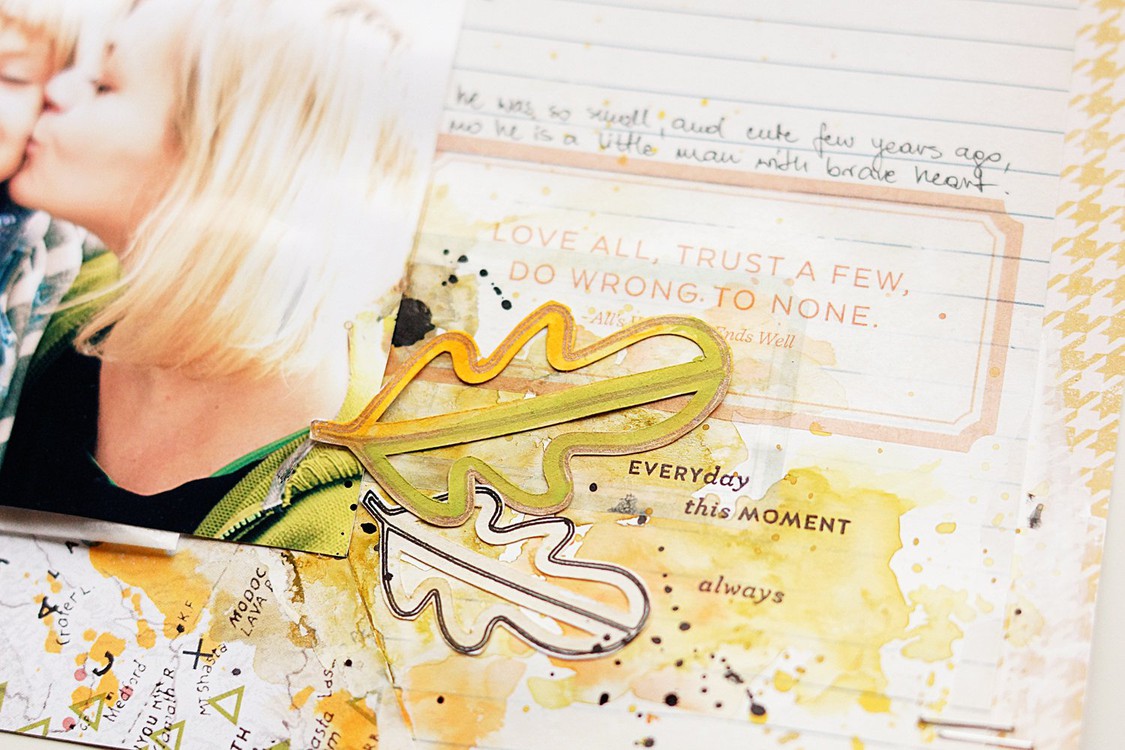









Oh wow, I was wondering how you did your letters. I'm impressed that you do that by hand!! I love the look!
Sign in or sign up to comment.
Thank you so much! I always love your handmade letters!
Sign in or sign up to comment.
Thanks for sharing, I would never have thought to try this without this tutorial.
Sign in or sign up to comment.
I love your hand lettering. I'm so excited about this tutorial!
Sign in or sign up to comment.
A great idea!!! and...a great title ;)!
Sign in or sign up to comment.