Mini Mists Tutorial | Nicole Reaves
The fall colors and the new Color Theory mini mists inspired me to create a leaf background for one of my Walden Project Life layouts. Today I'm going to show you how I used a digital stamp brush to create a cut file and then added mist to mimic the colors in my photo.

Cut some white cardstock down to size and find an old box to do your misting in. My paper is 6" x 8" and I'm using an old boot box lined with newspaper for misting. Starting in the top left corner, mist Sunny Day on the top 2/3 of cardstock. I also sprayed on a bit of a diagonal as you can see in the first photo.

Directing the mist nozzle at the cardstock, slightly overlap the Sunny Day mist and spray on some Mint Hint mist. Cover the remaining white of the cardstock.

Spray the lower right corner with a darker green mist. Here I used Mister Huey's Leaf Green.

Allow the cardstock to dry. Because I'm impatient, I use paper towels to dab the excess color off. I also used my heat gun to make sure it is completely dry because the next step is to run the paper through the Silhouette.

In Silhouette Studio, open the Leaf_Fill.png from the digital stamp brushes for the Walden Card kit. Rotate the leaf so it is vertical on the page and resize it to approximately 1.5" high. Drag the leaf up to the top left corner of the page. Also check the page size. I changed mine to 6" wide x 8" high to match my cardstock size.

Open the Trace window, click Select Trace Window and highlight the entire leaf image. Under Trace Settings, unclick High Pass Filter and drag the slider under Threshold to 100%. Under Apply Trace Method, click Trace Outer Edge. You'll notice a red outline around the leaf image. Now you can drag the black .png off of the grid mat.

Select the red leaf outline and click Object > Replicate > Fill Page. The outline will duplicate itself down and across the entire page in a perfectly spaced grid.

Go to Cut Settings and select your paper type (I chose cardstock). Also check your blade setting on the screen and in the machine. Place the cardstock on the cutting mat and click Cut.

When your Silhouette is done cutting, peel the negative up off the mat but set it aside. We're going to use it as a template for creating the grid on your finished layout. Pull the leaves off the mat but keep them in order as they were on the original page.

Cut down the cardstock background for your finished layout (mine is 6" x 8") and lay the misted negative over it. One at a time, add adhesive to the back of your leaves and position them in their original location. Using the negative will keep you from having to measure out the perfect spacing for your leaf grid.

Adhere all of the leaves and then remove the misted negative.

Your completed grid of leaves will look like this. Now it's time to add more layers and embellishments.

I finished off my layout by adding vertical stitching through each column of leaves. I lifted the edges of the leaves up for added dimension and then used foam circles to attach a small photo to the center of the page. Then I added the Thursday tab and a gold clip from the Walden Project Life kit to the photo.

Click here to see this finished project in the Creative Team Member Gallery!
Supplies: Walden Project Life kit, white cardstock, Walden Card Kit Stamp (digital stamp brush), Sunny Day Mini Mist, Mint Hint Mini Mist, Leaf Green Mister Huey's, foam circles.

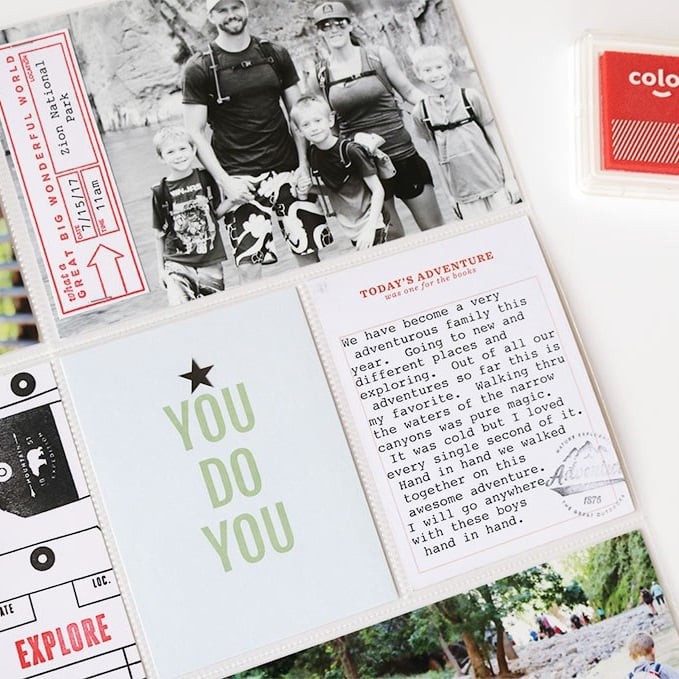











i love this spread!!
Sign in or sign up to comment.
This is beautiful! One of my faves fromt he DT Gallery this month!
Sign in or sign up to comment.
Love the dimension of the page! Great idea!
Sign in or sign up to comment.
Gorgeous!!
Sign in or sign up to comment.
Lovely!
Sign in or sign up to comment.
definitely a great one!! :)
Sign in or sign up to comment.
Bellissimo!
Sign in or sign up to comment.
Ooooo. I like it!
Sign in or sign up to comment.
Beautiful layout and a great tutorial.
Sign in or sign up to comment.
Genius! Will definitely be trying this out!
Sign in or sign up to comment.
Oh my gosh!! This is gorgeous!!
Sign in or sign up to comment.
This is just too cool! Love. Love. Love.
Sign in or sign up to comment.
GREAT tutorial, and LOVE the layout.
Sign in or sign up to comment.