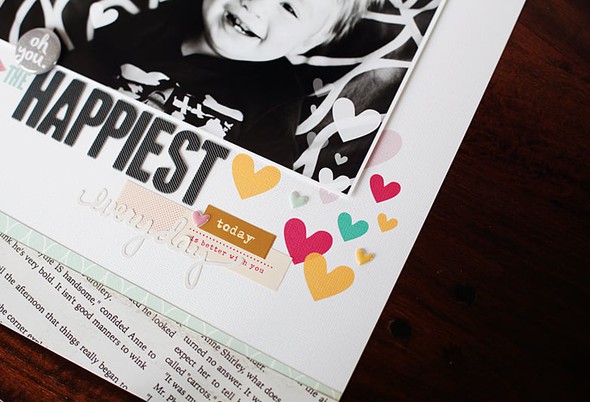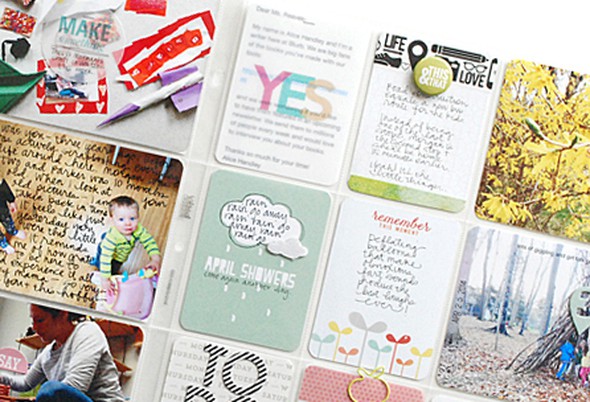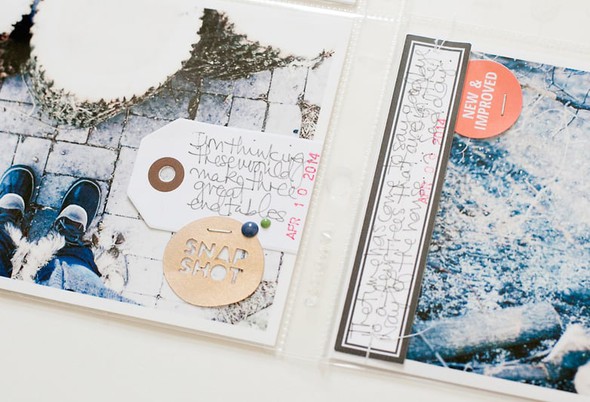If you've fallen in love with the designs in the Studio Calico Digital Shop but weren't quite sure how to use them - then you're in the right place! In this class, we'll give you the basics to get you started with stamp brushes, printable journal cards and accents, digital die cut files, templates and digital cardstock. Best of all, it's FREE! We've even included digital files so you have what you need to work through all of the lessons.
Please note: This class originally ran in May of 2014. By enrolling now, you'll have access to all of the class material and will be able to access the class message board to view previous comments. However, the message board and gallery will not be monitored by an instructor.