January 09, 2014
Copper Mountain | Maggie Holmes
Hi there! I love making custom backgrounds for my layouts when there are a lot of patterned papers in the kit that I want to showcase. It might look more complicated than simply using a solid piece of cardstock or one paper, but you'd be surprised at how quick and easy it can be! In this video I will walk you through the steps to create the background and then show you how the rest of the layout came together as well!

Supplies : Copper Mountain Scrapbook Kit


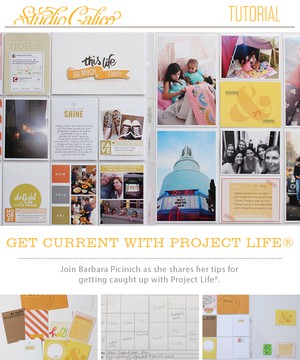
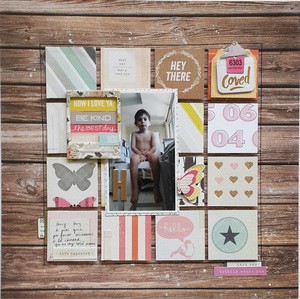









I love doing this! You get the whole collection on one page! I can never just use one or two papers! Love the journaling down the side & those photos are too adorable!
Sign in or sign up to comment.
Love this! A simple yet beautiful idea. Thank you for sharing.
Sign in or sign up to comment.
Okay first of all Little Miss Ponytails is adorable, my gosh she is cute. Love this idea for the background you can really use up all kinds of strips laying around your craft desk. Tks for the video.
Sign in or sign up to comment.
Fabulous layout! Definitely going to lift this one! :)
Sign in or sign up to comment.
So cute, I was wondering where you got the feathers from....so genius to just cut them out of the design paper! Adorable page.
Sign in or sign up to comment.
this is awesome, thanks for sharing and the inspiration.x
Sign in or sign up to comment.
Loved your video and the layout was awesome. Thanks for sharing.
Sign in or sign up to comment.
Love your video, and love your lettering!
Sign in or sign up to comment.
So fast and fun for using lots of favorite papers!
Sign in or sign up to comment.
This is beautiful! Thank you for the inspiration and the video!
Sign in or sign up to comment.
Thanks so much for this! Love how you make it look so easy to come together!
Sign in or sign up to comment.
fun video!
Sign in or sign up to comment.