Digital | Print & Cut Tutorial
I love labels. There. I've said it. Every month the Studio Calico digital shop releases printable labels that coordinate with the current monthly kit. I use these labels on most of my pages and in every single Project Life® spread that I make. Up until now I've been hand cutting these labels out. I have no problems with doing that. The labels have simple lines and the labels that have the rounded, concave edges can be punched with a standard hole punch.

But I'm all about multitasking. And I have this fabulous machine sitting here that I don't use enough. So what about cutting them out with the Silhouette? Once I figured out a few troubleshooting issues I was good to go. Click here to download my tutorial and learn how to do the print and cut technique with your Silhouette!
Supply list: kits - Sugar Rush (paper, stamps, enamel dots), Gumdrop (leaf), Jelly Beans (camera); printable labels; watercolors; ink - Hero Arts; medium tag; date stamp; cut file - Sugar Rush Love You Cut; Cameo
For this week's challenge, we'd love to have you take the inspiration from this tutorial or my layout and use it on your own project! Share your new project for the challenge in the SC gallery (add the hashtag #SCtutorial to make it easier to find!), then link up your project in the comments of this post by February 10th to be entered to win a $5 gift card to the Studio Calico Shop!

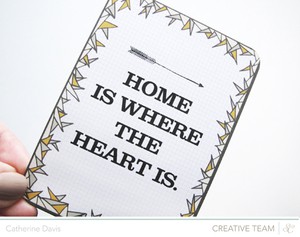
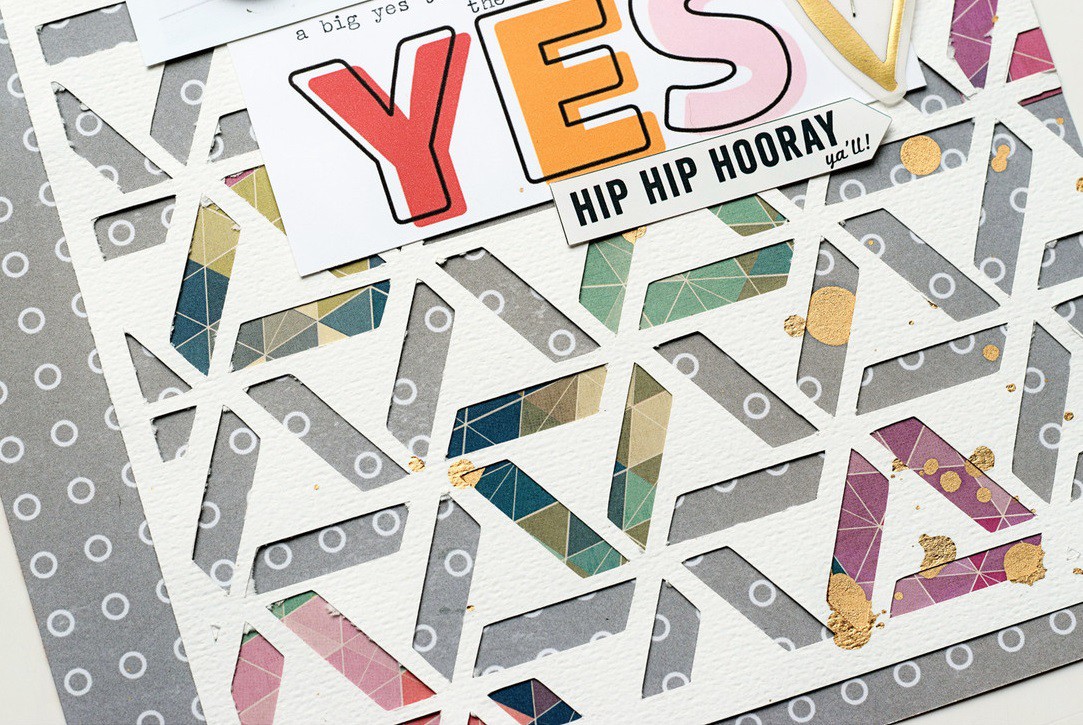
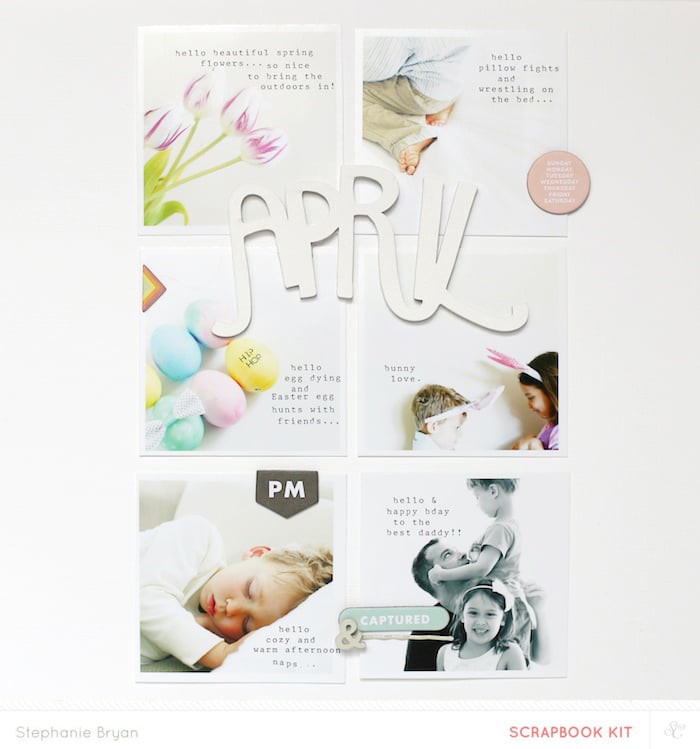









Thank you!!!
I was searching everywhere for a tutorial on this and should have just come here first.
Brilliant.
xx
Sign in or sign up to comment.
I am so glad you reposted the link to this fabulous step by step guide... you have it much easier .. thank you !
Sign in or sign up to comment.