Using the Alfresco Kits with Anna-Maria Wolniak

Hi, everyone! For today, I prepared a horizontal layout for you. At the beginning, I had only a big, square photo of a landscape with the small figure of my beloved Basia. I wanted to combine it with these huge alpha letters from the main Alfresco Scrapbook Kit, but I wasn't sure how to do it. Finally, I got an idea!
I placed the word "grow" on the printed square photo and decided to draw the letters onto the picture. I used a white uni-ball pen because the trees on the photo were dark and a pencil wouldn't be visible. Then I cut the letters out.
My next step was to combine the composition made with the "grow" pieces of the photo with embellishments and stamps on the rectangle, neutral background. As you can see from the photos of the details, I also use a piece of twine, supplies from the add-on kit, and some of May's printables.
Sometimes it can be hard to scrap a huge photo. For this layout, I mixed the elements that inspired me the most: a big photo and the huge alpha. It looks original and still shows the beauty of this picture with a tiny child on it.
I hope you have been inspired to scrap a large photo. Thanks for joining me on the blog today!








.png)




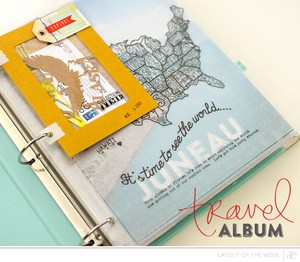
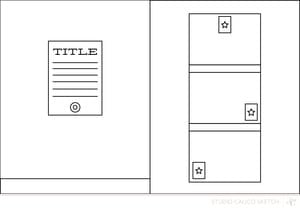









Is this the size of two 12x12 pages?!
How did you cut the paper for the second page to make the lines run in two directions - or did you cut up two separate sheets of paper for the second page?
This is smaller than 12x12.
Sign in or sign up to comment.