Tutorial - Start to Finish Layout with Galileo kits + Grid Design | Marcy Penner
Grid layouts are my go to. I know I can always go to a grid design and end up with a page that I love... no matter what. They simple and classic, yet you can dress them up in multiple ways!
In this tutorial I wanted to walk you through a layout that features an embellished grid on the lower half.

To start I decided on my size (8.5 x 11) and that I wanted a grid on the lower portion of the page. Initially I thought I might make all my "squares" out of the Dear Lizzy tags from Saturn but decided against it at the last minute.

I went through the Jupiter and Saturn add-ons and pulled out some papers that I liked. I decided to trim them into squares that were 2" wide. This would let me have a little space between them and still have them take up most of the width.
I laid out my papers along the bottom of my page and left a few random spots empty.

I chose a few of the Dear Lizzy tags to fill in the spaces and swapped one out for an acrylic letter from the Saturn add-on.

I kept the patterned tags in the white spaces and added a solid tag on a patterned paper. This page was going to feature quite a few papers so I wanted to keep them all little organized and not have them compete against each other if I could help it.

The strings on the tags were fighting with the clean lines of the squares so I removed those entirely.
Much better.

To play off the circles a little more I added some wooden buttons from Jupiter. I knew I wanted to add journaling to some of the squares so I kept that in mind when sticking them down. I'm not sure why I didn't wait till my journaling was added and THEN add them, but it ended up working out anyway.
The first button is at the far left and has an arrow pointing right… leading your eye in the same direction that it would go when you read the soon-to-come journaling.
The second button layers slightly over the tag and the patterned paper.
The third button reflects the theme of my page… a daughter with a learner's permit.
At this point I also added some small mini brads to the tags and stapled on my letter.

I typed out my journaling in my typewriter and made sure to leave room to trim them out.

I played with their arrangement until I was happy with them and glued them onto the patterned paper squares.

I LOVE those Max alphabet stamps in the shop this month… and not just because of the name. It's just such a good, classic font! And I loved them even more when I used them. They're so striking!
I didn't want to chance messing anything up on my page so I stamped on white cardstock and trimmed them out with my scissors. This let me play around with their spacing before committing.

Finally, I added a tiny bit of stitching and it was done!

I hope you're encouraged to try a grid on your pages. And try mixing in other elements into them as well… other shapes, embellishments… you name it.
Happy scrapping!

Supply List: patterned paper, tags, transparent letters - Saturn; patterned paper, wooden buttons - Jupiter; stamps - Max; ink - Versafine; tiny attacher; mini brads


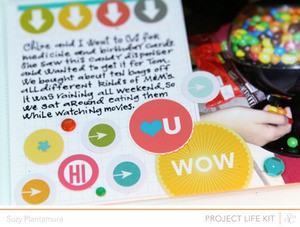










I love how you typed your journaling and placed it around your grid. Great idea!
Sign in or sign up to comment.
I can relate. and this is so perfect. :)
Sign in or sign up to comment.
My son starts driver's ed in September. Sigh. I feel you momma. Love the layout!
Sign in or sign up to comment.
So awesome!!
:)
Sign in or sign up to comment.