Video | Using the Summit Scrapbook Kit with Kelly Noel
Hello, SC friends! I'm so happy to be here today to share a quick tutorial on creating a layout with the "Summit" Scrapbook Kit! The "Summit" Kit is one of my recent favorites; the bold colors, graphic patterns, and a touch of that "Swiss chalet" vibe just make me happy! I found that the colors and patterns in this kit worked with so many of my photos that I had a hard time choosing some for this layout. Ultimately, I decided on this photo of my youngest, Sawyer, on a hike from a couple of years back.

In this video, I'll share my process for how this simple layout came together quickly and easily using just the "Summit" Scrapbook Kit!
Tips & Tricks:
- Take inspiration from the products you're using and create your own pattern or design like I did with the red Swiss cross pattern.
- For a bold layout like this one with lots of color, use a neutral background and make sure your photo matches the colors you're using perfectly to avoid your layout becoming too busy. If your photo doesn't match, turn it to black and white for a photojournalistic look!
- When printing a larger photo, print it right onto a sheet of photo paper in the desired size you're going to use for your page. I was able to create the entire layout quickly since the photo and journaling were all ready to go!

I hope you enjoyed seeing my process for creating this simple page using the "Summit" Scrapbook Kit! I can't wait to see how you use this kit!





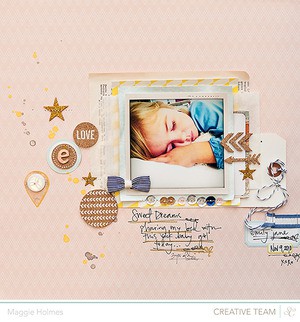









Sign in or sign up to comment.
0 comments