Video | Using the Summit Documenter Kit + Digitals with Pam Baldwin
Hi, friends! This is Pam here, sharing a documenter page that I made with the "Summit" Documenter Kit as well as a few of the digital items available for this month's release (the digital files I used for my project are "Just Start Digital Stamp" and "Summit Journal Cards Main Kit"). I'm so excited to get the chance to share some of my favorite ways to use and incorporate digital elements into my hybrid projects. It's going to be a good year. :)

We're starting things off really easy. In the first video below, I'll show you how to 1) add digital stamps to your photos using Photoshop Elements and 2) extract word art from the digital documenter cards to use in your projects. I'm using Photoshop Elements version 15, but the techniques I'm sharing can be used with pretty much any version of the program. Check out the video for the "how-to" (and please feel free to leave a comment below with any questions that might come up! I'll happily do my best to answer them!).
Now that you've seen my digital process, the next step is to bring together my hybrid project in paper form. I've printed out my photo + word art, as well as my newly designed journal/filler card. I've also pulled a few elements from my physical Documenter Kit to bring this page together (can't get enough of those tags!). Here's a super quick video to show you how it all came together:
Tips & Tricks:
- Is there a particular stamp set that really has your heart? Consider using the digital version! You'll be able to resize the stamps to really showcase the designs you love and customize them to the scale of your project for a perfect fit. Adding digital stamps to my photos before I print them really speeds up my process and gives me a chance to get it "just right!"
- Love a design element from one of the documenter cards, but not necessarily the entire design? Consider using the digital version to extract your favorite bits and create something entirely new. You can also easily change the colors to complement your project.
- Feel free to customize the size of your pocket pages to make them work for you.

I hope you've found some inspiration to try something new today. Thank you so much for stopping by!





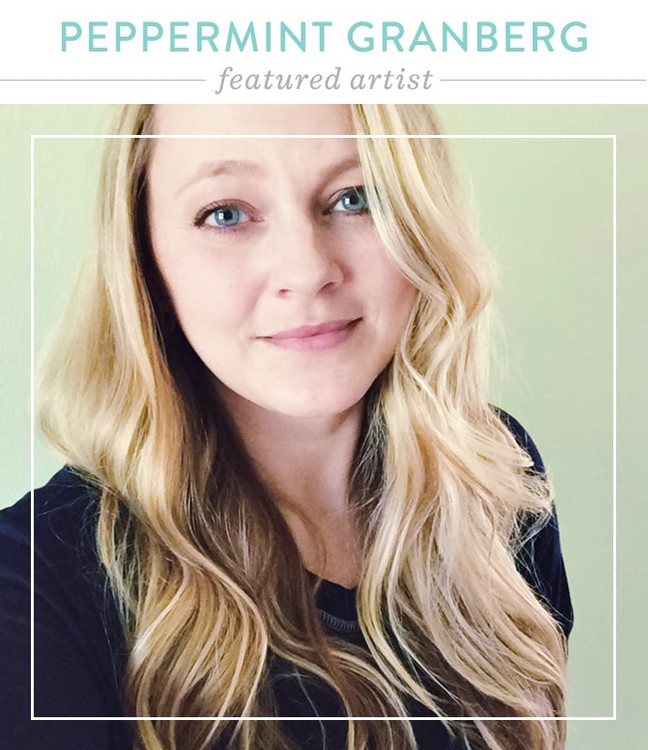









You are the best, Pam. I am looking forward to a great year of inspo from you!
Thank you so much Ginny!! :)
Sign in or sign up to comment.