Video | Using the Bookmarked Documenter Kit + Digitals with Pam Baldwin
Hi, friends! Pam here today, sharing my process for this Documenter page where I used the "Bookmarked" Documenter Kit along with a digital stamp set (Books & Flowers) to create a custom journaling card for my page. This video moves pretty quickly, but what I'll show you is 1) how I used my computer to get my journaling onto the die-cut shapes, 2) how I'm printing my journaling onto the journaling cards in the kit, and 3) an easy way to create a pattern with the digital stamps to create your own designs.

Let's get started!
Below are a few ideas I hope you can take away from this video!
Think outside the box when using the supplies in your kit for journaling spots! The designs on this month's kraft die-cuts are pretty awesome, but I was even more excited to use the back of them for my journaling so I could see more of those gorgeous floral patterns in this month's kit. :)

If you're a print-at-home kind of person, I could not possibly encourage you more to check out your printer settings! I realize that not every printer may have the option to feed 3" x 4" cards directly through the paper tray but check to see what the limits are for sizes in your printer options. I have to set my printer to "standard" printing to be able to choose a "custom" paper size. The minimum and maximum sizes appear in brackets with this option. Seriously, spend some time getting to know your printer! You'll be glad you did.

A super simple way to create a repeated pattern with digital stamps is to select multiple layers together and "duplicate" them to fill in your entire canvas. Selecting multiple layers at a time will make this process really fast.

Thank you so much for stopping by today! I'm looking forward to seeing what you make!



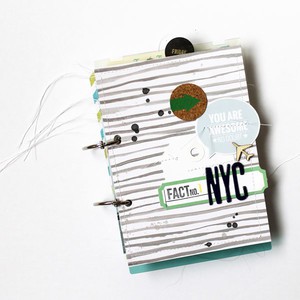









love this and love how you have done your journalling spots! Thanks for the inspiration!!
Sign in or sign up to comment.